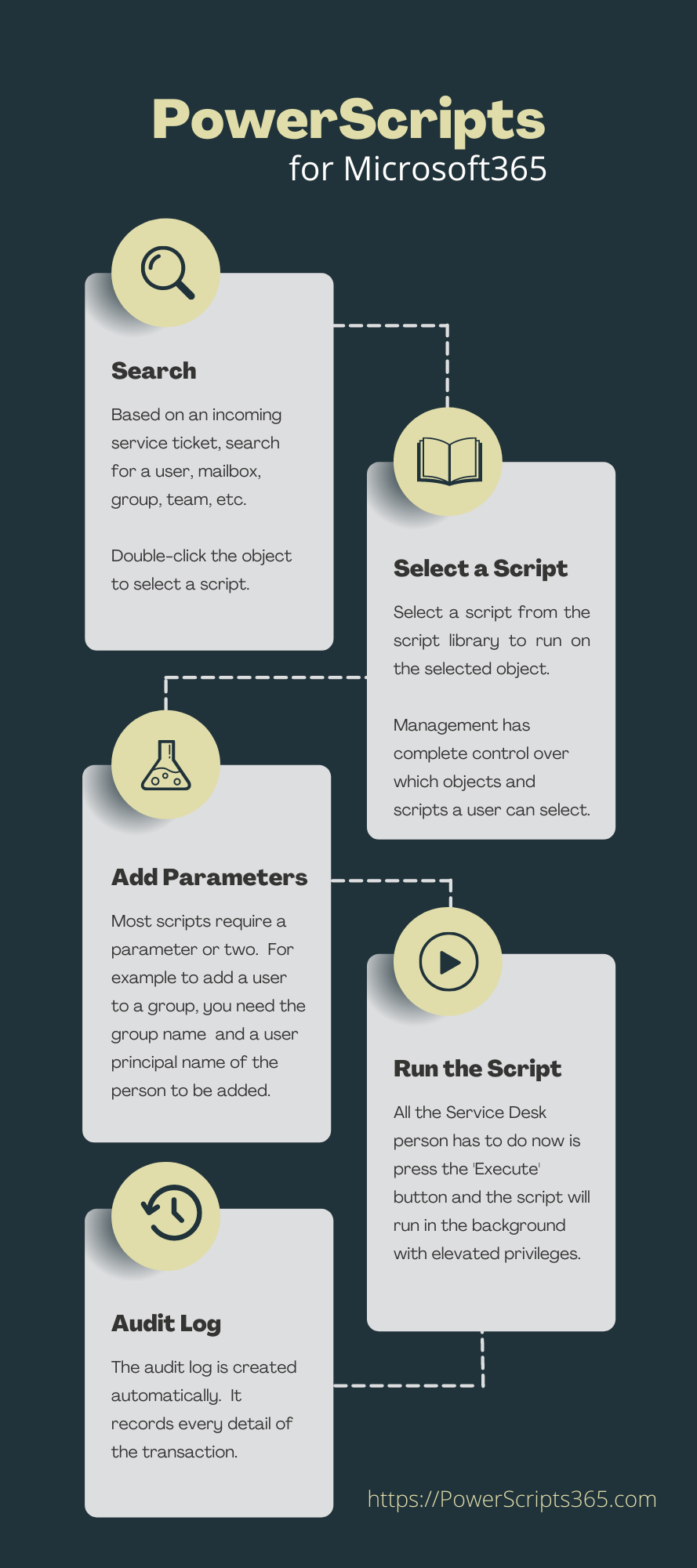Over 100 pre-written scripts
Our script library has been developed over a number of years, based on feedback and requests from O365 administrators like you from around the world. See some of the scripts in action on
this page over here.
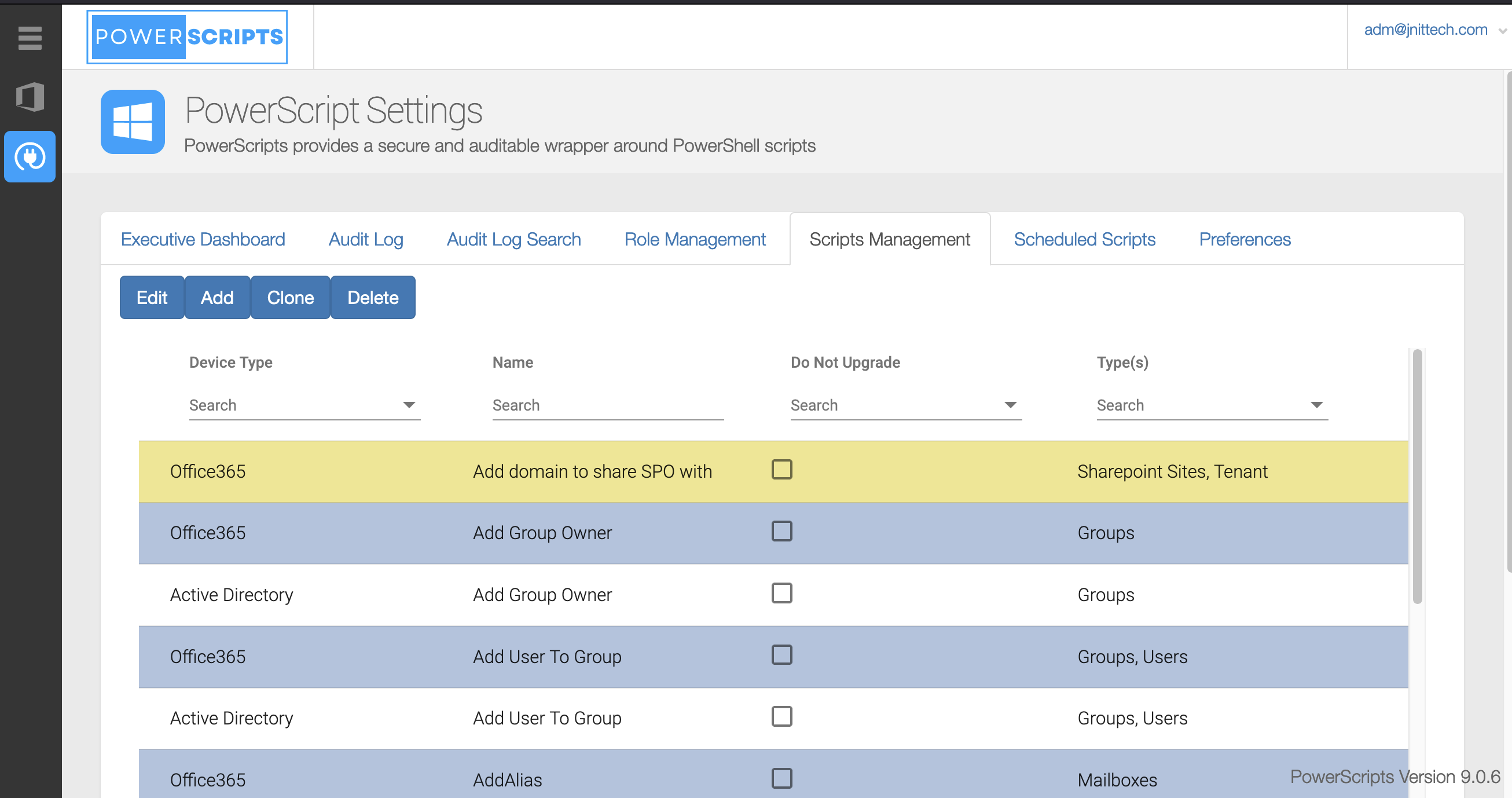
Microsoft365 Scripts Included
Mailboxes
Finds any Inbox Rule to automatically delete incoming mail, and Removes them.
Finds any Mailboxes with a Rule to Forward mail, and Removes them.
Disables an Inbox Rule based on the Inbox Rule Identity, which can be obtained from the PowerScript GetInboxRules.ps1.
Disables the audit log for the given user.
Disables a Sweep Rule based on the Sweep Rule Identity, which can be obtained from the PowerScript GetSweepRules.ps1.
Enables an Inbox Rule based on the Inbox Rule Identity, which can be obtained from the PowerScript GetInboxRules.ps1.
Enables a Mailbox
Enables the audit log for the given user.
Enables a Remote Mailbox
Enables a Remote Mailbox
Enables a Shared Mailbox
Enables a Sweep Rule based on the Sweep Rule Identity, which can be obtained from the PowerScript GetSweepRules.ps1. If no errors, the script has executed successfully.
Retrieves detailed statistics on a Mailbox
Gets a list of all Mailbox Rules. The RuleIdentity of a Rule is useful when attempting to Enable/Disable that Rule.
Gets the status of the Junk Mail configuration for a mailbox.
Gets a list of all Sweep Rules
Gets the Exchange Mailbox Object and prints all the attributes. The Name of the mailbox is required.
Add an Alias to a Mailbox
Sets the Junk mail configuration for a given mailbox.
Sets the Email of a MailBox. Uses the SamAccountName as a unique key for the Mailbox.
Sets the DisplayName of a MailBox. Uses the SamAccountName as a unique key for the Mailbox.
Sets a user to have SendAs permission
Sets a user to have SendOnBehalfOf
Sets permissions of a User in to a SharedMailbox
Forces the Managed Folder Assistant to start on a Mailbox. In Verbose mode, the script will output for every user selected.
This lists all the meetings a user has scheduled.
This removes all meetings set up by the user.
Finds any Mailboxes with a Rule to automatically delete incoming mail.
Finds any Mailboxes with a Rule to Forward mail.
Groups
Add a single user to group
Creates a new Msol Group based on parameters of a source Group. Optional fields will use the source Group’s settings if left blank.
Finds all the groups user a is in and adds user b
Lists group details
Ascertains if an Msol group is nested in another group.
Creates a CSV file with details of a group
Updates a group details
Adds a User to a Group. Can also be supplied a CSV file. Output can be supressed for CSV files that are very large.
SharePoint (cloud)
GetAllSites
GetSiteLists
TestSite
GetSiteListCounts
GetSiteSharingRules
Teams
Adds users from a CSV file to a given team
Assigns a user to a team as a Member. Can Add user to multiple Teams by selecting multiple Teams.
Assigns a user to a team as an Owner. Can Add user to multiple Teams by selecting multiple Teams.
Changes a user’s Team status from Owner to Member
Lists all the channels in a team
Lists all the settings for a team
Gets the users inside a team
Lists all the channels in a team
Changes a user’s Team status from Member to Owner
Completely removes a user from a team. (Both Members and Owners lists)
Lists differences between two users Team membership.
Creates a new team using the parameters provided
Deletes a Team, with a confirmation. (Can take up to 8 hours to fully delete through PowerShell)
Assigns a user to all the teams another user is in. For instance to add Wes to all the teams that Alan is in, enter Alan as the UserToClone and Wes as the UserToAdd. Enter the name as UPN or other unique identifier.
Creates a new team based on the parameters provided.
Removes a specific user from the Members list
Removes a specific user from the Owners list
Removes a user from all Teams they are in
A script to check the activity of Microsoft 365 Groups and Teams and report the groups and teams that might be deleted because they’re not used.
CompareUserTeams
CreateTeam
DeleteTeam
DuplicateUsersTeams
NewTeam
RemoveTeamMember
RemoveTeamOwner
RemoveUserAllTeams
Teams Activity Report
Users
Reset User Password
DuplicateTeamMembership
CopyOneDriveContent
AssignLicenseToUser
AssignRoleToUser
BlockUserAccess
DisableMFA
EnableMFA
GetLicenses
RemoveLicenseFromUser
UnblockUserAccess
UpdateUserSettings
Rooms & Resources
DisableAutoAcceptRoomsResources
EnableAutoAcceptRoomsResources
GetRoomInfo
GetRoomUsage
RoomPreparer
Other
Copy all the OneDrive files from one user to another (good for terminations)
Get the uptime of a specific VM
Starts the specified Virtual Machine
Stops the specified Virtual Machine
Starts the specified Web Application
Stops the specified Web Application
We have a similar set of scripts for on-premise Exchange and SharePoint, but figured this page was already too big. Got a question about any of our scripts? Just ask.