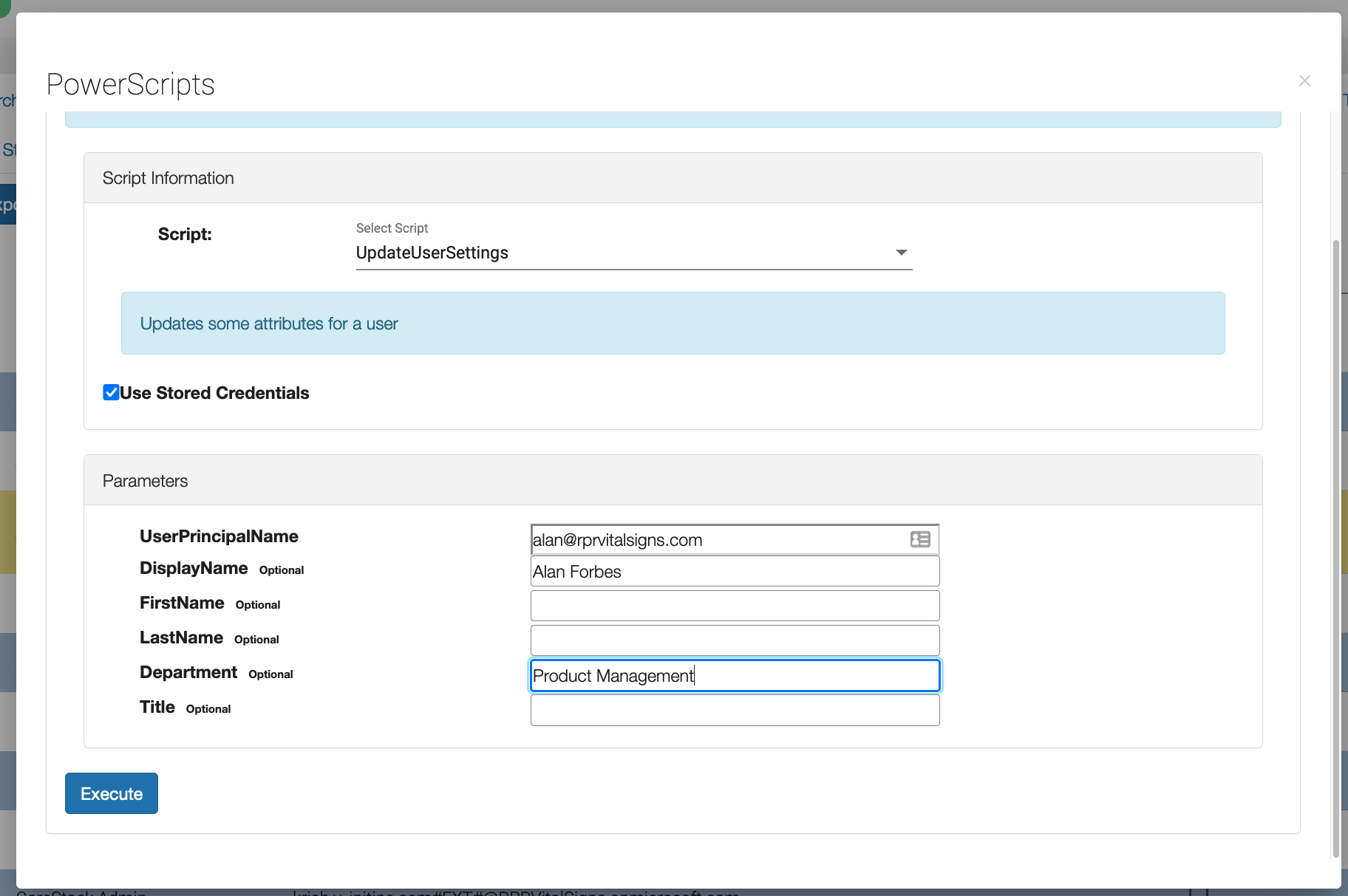PowerScripts is the best way to manage users, groups, and mailboxes on Microsoft365.
PowerScripts is faster, easier, and safer than allowing junior IT access to the Microsoft Admin panel.
Users
It’s easy to manage users and find them based on certain criteria. There are scripts to assign and remove licenses, add the user to a group, block access, and much more.
Groups
It’s easy to manage groups and find them based on certain criteria, such as groups with only one owner.
There are scripts to add and remove members, add and remove owners, clone groups, update group settings, and much more.
Mailboxes
It’s easy to manage mailboxes and find them based on certain criteria, such as whether they have rules to forward mail to an outside email address.
There are scripts to enable/disable rules, enable shared mailbox, set and remove aliases, set the mailbox name, and much more.
cloud & On-Premise
Many companies have a hybrid environment where some users are on-premise while others are in the cloud. PowerScripts easily handles both types of users and groups at the same time, and knows which are which.
Just search for a user and PowerScripts will find them. There’s no need for the Service Desk to know or care who is on-premise and who is not.
Once the Service Desk person selects a user, they are presented with a list of PowerScripts they can execute against that user. For a complete list of scripts see the
Script Library page.
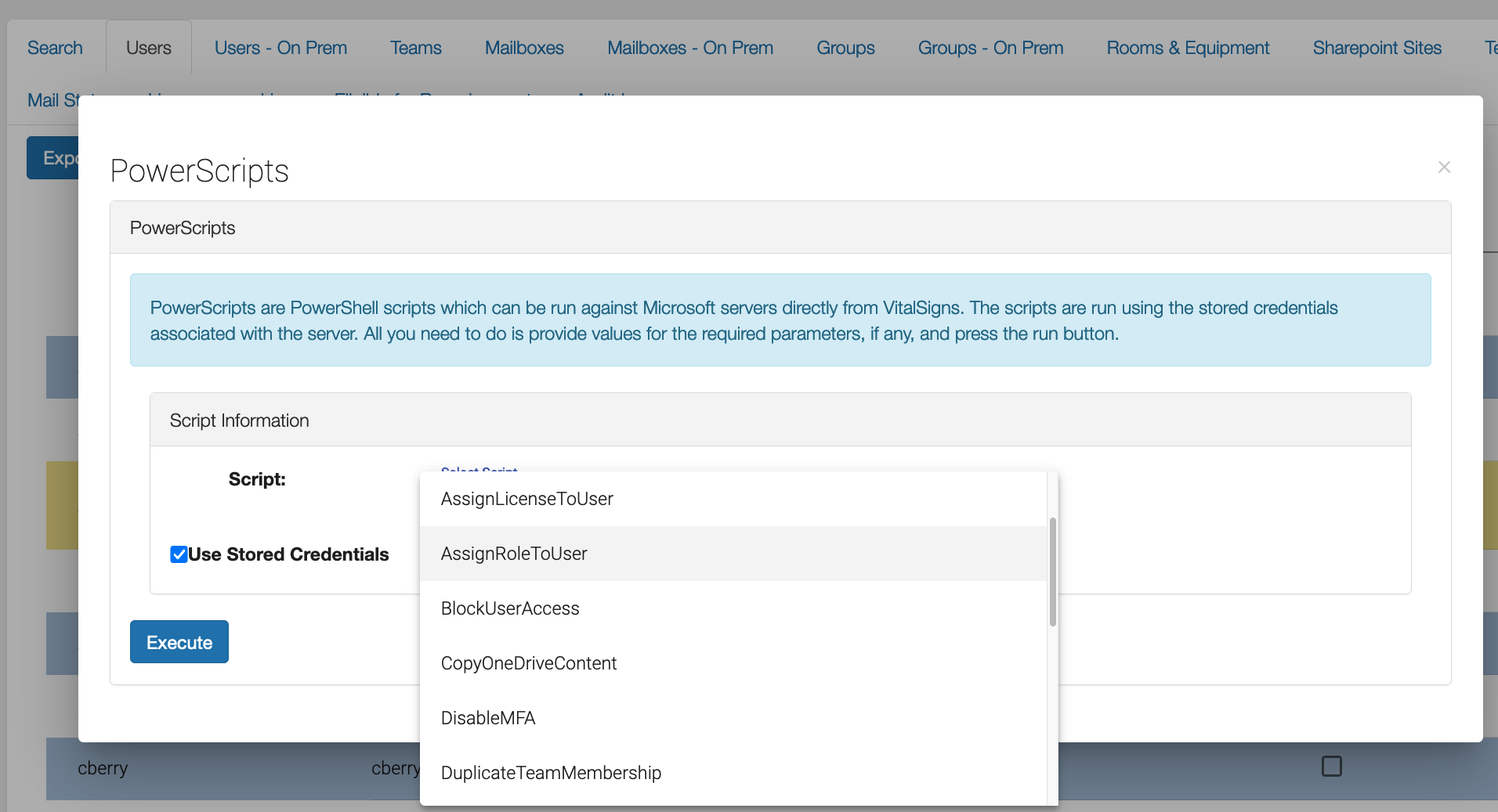
The following screenshot shows an example of how some PowerScripts can take optional parameters. In the example below IT can change the Department of the user without changing any other attributes.