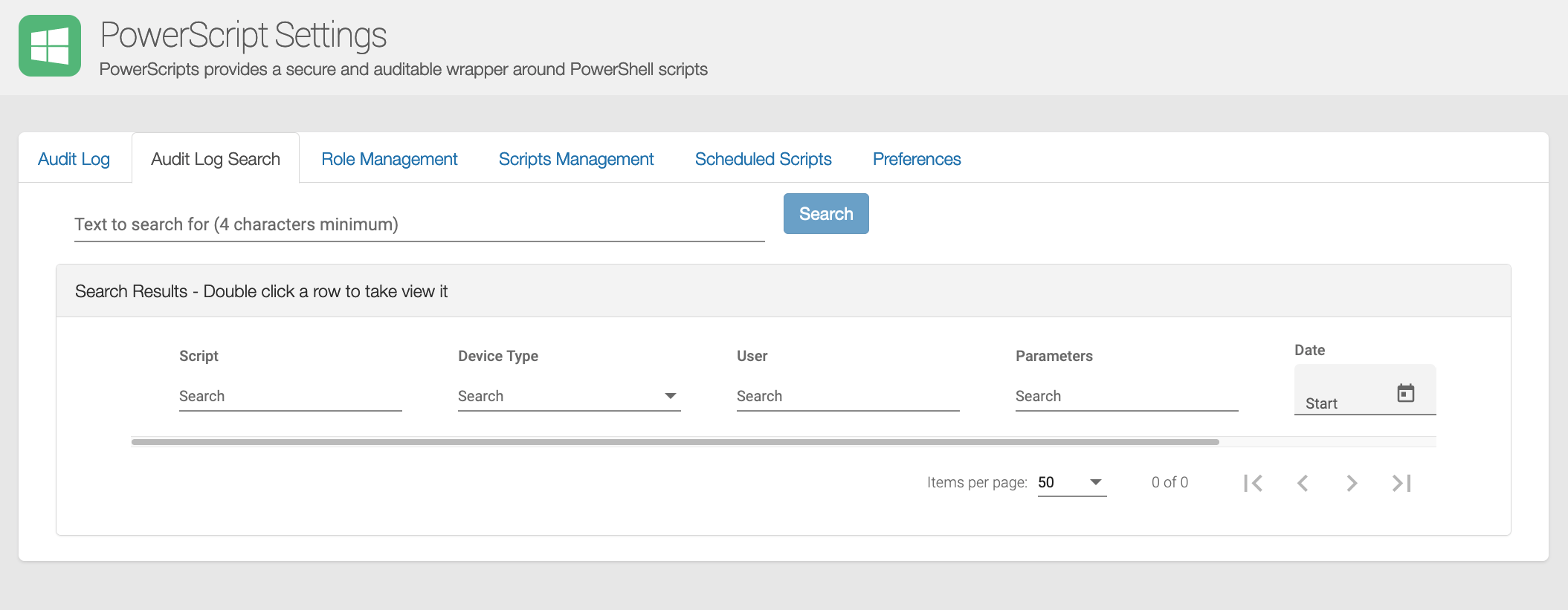complete visibility
Anytime a PowerScript is executed an audit entry is created. The audit entry contains the name of the script that ran, the name of the person who ran it, when it was run, what parameters were provided, what the script output
as a result, and even a copy of the script itself.
What happened?
Easily locate past transactions by searching for the Service Desk person who ran it, or by the parameters provided to the script. For example, show me all the transactions run on user mailbox ‘ABC’ in the last 30 days. Only PowerScripts gives this level of visibility
Users only see their transactions
Service Desk Personnel can only see the audit trail for transactions that they initiated, not what their colleagues did, and they are not eligible to see the script contents which the administrators can do.
Native PowerShell has no audit trail. Naturally, this makes the Security Officer at banks and other security-conscious organizations (such as defense contractors) very nervous. Some companies go as far as to ban PowerShell on the desktop fully. But banning PowerShell is not the only option. PowerScripts provides a secure environment in which PowerShell scripts can be executed and their actions traced.
PowerScripts makes PowerShell auditable
The PowerScripts audit log contains a full transaction history of every PowerShell script which has been run in your tenant. The scripts themselves are tracked with a automatic version history so that if you look back at a specific transaction, you can see every line of code in the script which had been run at the time even if the script has since been changed.
Search the Audit Log
PowerScripts provides the unique ability to see exactly what was done in your environment, and by whom. What script did they run? What was the content of the script? What parameters were passed to the script? What was
the output of the script? All these questions suddenly become easily answerable.
You can save this log for as long as you like, or set the log to purge automatically after a specified period.